Day 7: More UI and Polish
It's been a couple of days since my last update. I took a short break from the Asteroids project to dive back into the design for Of Mice and Tales, specifically looking at how to best handle the new "storybook board game" map. I'm leaning toward using a tool like Inkarnate to speed up the process of creating the painted world, but that's a story for the Corkboard. Today, I got back to the bootcamp and knocked out the next two tutorials, which were all about UI and adding a little more polish to the game.
The focus today was on building the complete game loop, and that meant adding all the classic arcade staples. First up was the UI. The game now has a proper score display, a row of icons for the player's remaining lives, and a counter for the current level. It’s all handled through global variables and drawn to the GUI layer so it stays locked in place, which was a great lesson in managing game states.
The second, more crucial piece was handling what happens when the player gets hit. We now have a full respawn system. In order to mitigate the risk of being instant-killed by an enemy, when the player spawns into the world, they have three seconds of invulnerability before they can start taking damage. There is even a nice transparency effect and meter that communicates this information to the player. It’s a small touch, but it’s absolutely essential for making the game feel fair and fun.When the player runs out of lives, a "Game Over" message appears, and the game knows to wait for a key press to restart.
Today didn't have any of the big "aha!" moments of the last session, but it was a day of crucial, steady progress. These are the systems that tie everything together. As you can see in the GIF, we now have a complete, playable loop. All that's left is the final video in the series, which covers loading new levels. I'm now back on track to wrap up this first bootcamp game tomorrow!
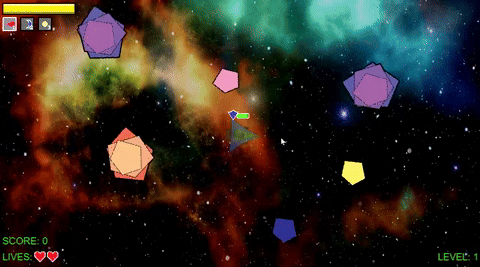
Bootcamp #1: Asteroids Clone
My first real project in GameMaker! A deep-dive clone of Asteroids, built to master the engine's fundamentals.
| Status | Released |
| Author | corkboardstudio |
| Genre | Action, Shooter |
| Tags | Asteroids, Space, Top down shooter |
More posts
- Day 9: Asteroids Clone is Now Playable Online53 days ago
- Day 8: Completed Game (Mostly)54 days ago
- Day 6: When a Plan Comes Together58 days ago
- Day 5: Collisions and SFX59 days ago
- Day 4: UI & Colorful Asteroids60 days ago
- Day 3: Multiple Weapons & The Revenge of Linear Algebra61 days ago
- Day 2: Refactoring & Resisting (Some) Temptation62 days ago
- Day 1: The First Pin is Placed63 days ago
Leave a comment
Log in with itch.io to leave a comment.